Hi guys, in the last article, we looked into Django architecture where we stated that Django consists of three layers i.e Model layer, Views layer and Template layer (MVT structure).
So in this article, we will look into the full gist of Django models and thus by the end of this article you should know
What model definition is
Model fields and field attributes
Fields relationships
why not grab a cup of coffee with a note and pen to learn one of the major layers of Django
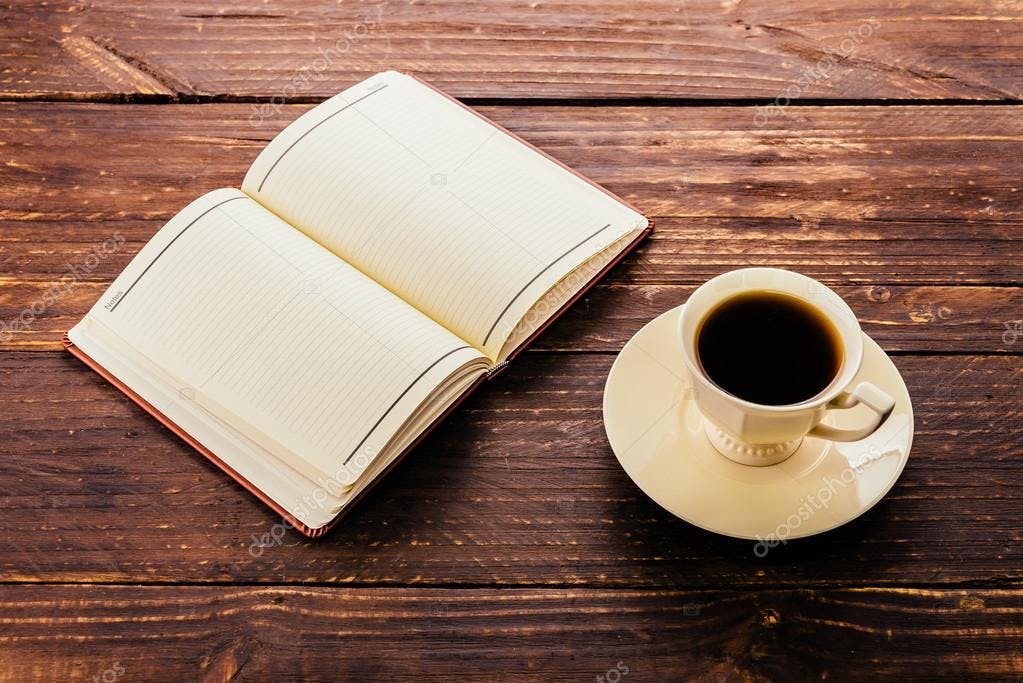
Models Definition
According to Django documentation, Django model is defined as
The single, definitive source of information about your data. It contains the essential fields and behaviors of the data you’re storing.
Model definition is data storage definition i.e. how you want your data to be stored in the database with consideration to its field type, field attributes, field relationships etc. Yes, you guessed right, all these are very easy with the Django web framework. 😋
from django.db import models
class Articles(models.Model):
title = models.CharField(max_length = 200)
content = models.TextField(blank=True, default="New article")
created_on = models.DateTimeField(auto_add_now=True)
Whenever a model is defined and necessary migrations are done, a table is created with specified columns. In the above code, Django will create a table with
"Articles" as name
Three fields (columns): CharField(title column), TextField(content column) and DateTimeField(created_on column)
Each field has its own attribute(s) like max_length, blank, defaults etc
Some fields require some attributes to be defined like max_length for CharField, and choices for a Choice field an error will be raised
Models Fields and Fields Types
Model field is the container that can store data whenever it is created. Django model fields vary as we have a series of data types and data volumes to store i.e. the data type and its length will determine the field to use in holding the data in the database. In every field declaration, Django picks three things which are
Kind of data to store in the field (strings for CharFiled, integers for IntegerField, Boolean for BooleanField etc)
Type of HTML widget to use when it's time to present the field as a form field ( e.g CharField uses HTML text input field )
Validation requirements for the field (blank, null, unique etc) before data is saved to the database
Some of the common fields we have are discussed below
- CharField
This field stores strings data type i.e. it can store both long and short string values with the restricted length i.e. each CharField is defined with a max_length of character it can accommodate. Its HTML default widget is a text input tag.
from django.db import models
class Articles(models.Model):
# maxmimum of 200 characters will be stored
name = models.CharField(max_length = 200)
- TextField
Sometimes you will need to store string data type of no limit, so TextField is the best to use. Its HTML default widget is a textarea tag.
from django.db import models
class Articles(models.Model):
content = models.TextField()
- IntegerField / PositiveIntegerField
Integer values between -2147483648 to 2147483647 can be stored in this field. Thus to limit the integers to be stored to only positive we have PositiveIntegerField to do that. Its HTML default widget is a number input tag
from django.db import models
class Articles(models.Model):
balance = models.IntegerField() # stores both negative and positive integers
number_of_authors = models.PositiveIntegerField() # stores only positive integers
- FloatField
This enables us to store float data as known in Python programming language. It's HTML default widget is a number input tag.
from django.db import models
class Articles(models.Model):
price = models.FloatField()
- DateField and DateTimeField
DateField stores date input and the DateTimeField stores both date and time as shown below
from django.db import models
class Articles(models.Model):
#e.g 2021-09-12
created_on = models.DateField()
#e.g 2021-09-12 12:09:50
published_on = models.DateTimeField()
- BooleanField
This is to hold the boolean True or False values.
from django.db import models
class Articles(models.Model):
published = models.BooleanField(default = False)
Also, we have ImageFiled, FileField, DecimalFiled, EmailField, SlugField etc
Field Attributes(Options)
These are the arguments that can be used with field types in which some are required while most are optional. Some of the common field options are
- Blank (optional): If set to True, the form field can be accepted from the user not filled. This is False by default and it is a purely validation-related option for Django forms.
date = models.DateField(blank = True)
- Null (optional): If set to True, the field is allowed to have the NULL as a value if no input is provided when saving the instance in the database and it is database related option.
date = models.DateField(null = True)
- Unique (optional): This is to ensure that the value provided is unique throughout the table
email= models.EmailField(unique = True)
Null is to be set to True for a CharField if both unique and blank are set to True
- Choices (optional): This is a list or tuple of tuples that are for the user to select one from or more than one if set to accept multiple choices.
gender_choice = (("Male","MALE"), ("Female","FEMALE"))
date = models.CharField(blank = True, chioces=gender_choice)
In ("Male", "MALE"), "Male" is the value that will be stored in the database while "MALE" is to be shown to the user.
- Default (optional): This is the value to use for a field if no data is supplied when the new table object is created.
from django.utils import timezone
#current date will be stored if no date is provided
date = models.DateField(default = timezone.now)
- Help_text (optional): This is just to give more information about the field to whoever is supplying the input.
date = models.DateField(help_text = "Please use the following format: <em>YYYY-MM-DD</em>.")
- error_message (optional): if stated it will override the default field's error to throw in case of error and the defined error is shown instead
#current date will be stored if no date is provided
date = models.DateField(error_message = "look at help text for correct and valid input")
- Verbose name (optional): This is the human-readable name for the field and if not set, Django uses the field name with an underscore as a spaces
date = models.DateField(verbose_name = "created date")
Fields Relationship
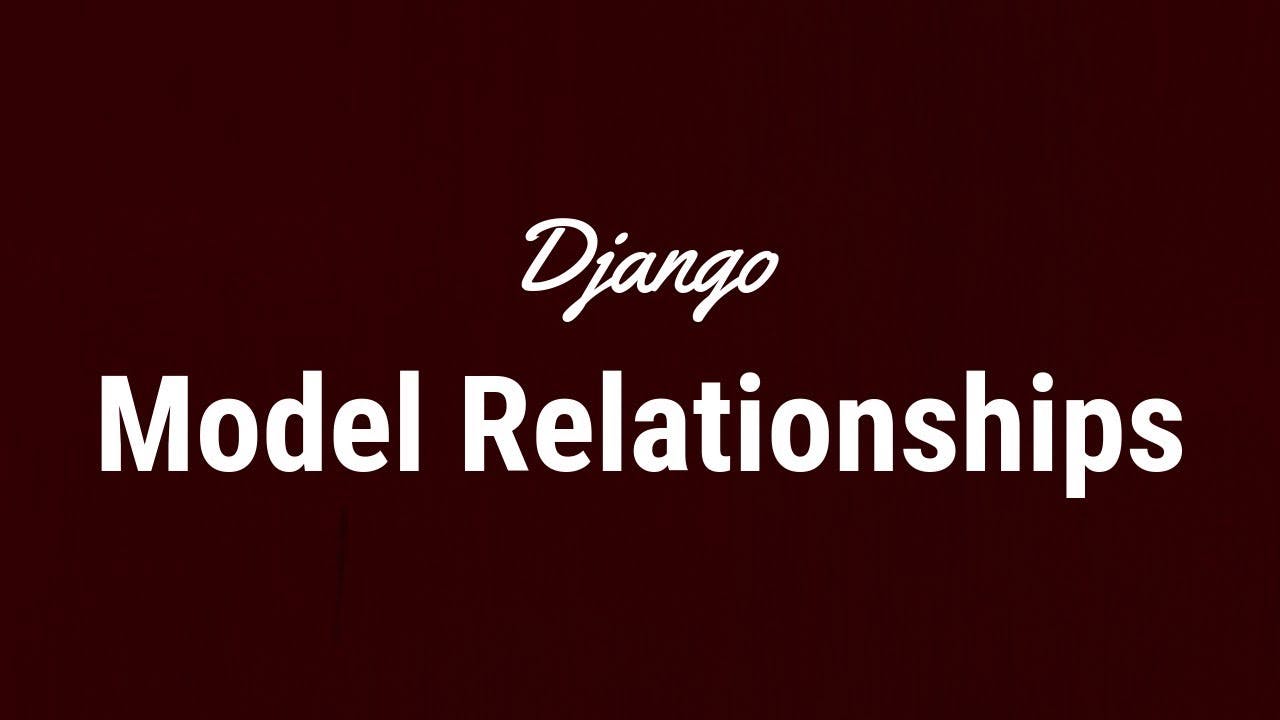
There are times when we need to relate tables in our database for instance let say we have a car table that holds information about the manufactured cars and also another manufacturer table that holds information about the car manufacturer and thus we now need to connect car(s) objects created with certain manufacturer(s). This can be achieved with the Django model relationship.
Yes, it can be done in Django very easily when it comes to relating tables in the database and thus a table can have access to the field value of another table it is connected to. We have three major ways of connecting tables which are
- ForeignKey (ManyToOne or OneToMany)
This relationship is used when we need to connect a table with too many records in the other table, for instance we know a car can have just one manufacturer but a manufacturer can have many cars and so between car and manufacturer, a ManyToOne can be used as shown below.
from django.db import models
class Manufacturer(models.Model):
name = models.CharField(max_length = 100)
address = models.CharField(max_length = 200)
email_address = model.EmailField()
class Car(models.Model):
name = models.CharField(max_length = 100)
manufacturer = models.ForeignKey(Manufacturer, on_delete = models.CASCADE)
date_released = models.DateField()
The tables are connected with the ForeignKey field and thus when a car is created, it is connected to a manufacturer and thus has access to its manufacturer details (name, address and email_address)
on_delete option is required for the ForeignKey field and thus it can be set to models.CASCADE, models.SET_NULL, models.PROTECT, models.DEFAULT, models.SET() or models.DO_NOTHING
models.CASCADE means when the associated manufacturer is deleted from the database the car should also be deleted automatically.
models.SET_NULL means when the associated manufacturer is deleted, the car object should be retained with the manufacturer column set to NULL.
models.PROTECT is used to protect the car object from deletion when the manufacturer is to be deleted by not allowing the manufacturer deletion.
models.DEFAULT is used to set a certain value for the car object when the manufacturer-related object is deleted.
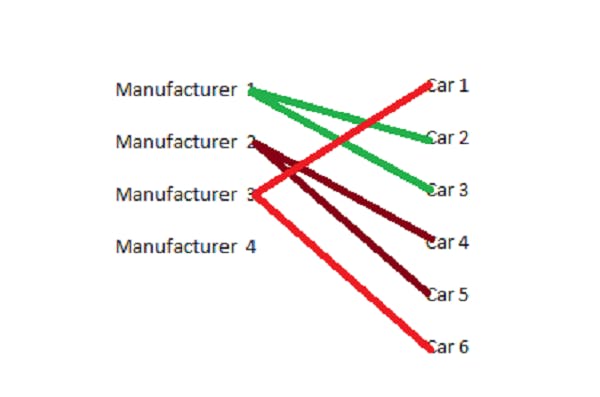
- ManyToManyField
Now instead of making one table have access to records in the other table, we might want both tables to have access to records in each other table, to do this a ManyToManyField is used. For instance, a user can read as many as possible articles and an article can be seen by many users.
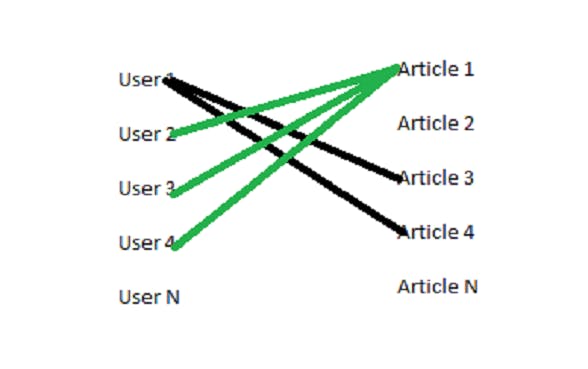
from django.db import models
class users(models.Model):
name = models.CharField(max_length = 200 )
class Articles(models.Model):
title = model.CharField(max_length = 200)
viewed_by = models.ManyToManyField(users, blank = True)
- OneToOneField
This is the relationship needed when we solely need a record in a table to access one record in another table. For instance, let's say an author is restricted to write one article and thus a OneToOneField can be used. i.e whenever we create an article a new author is expected to be created.
from django.db import models
class Reporter(models.Model):
name = models.CharField(max_legth = 255)
address = models.TextField()
class article(models.Model):
reporter = models.OneToOneField(Reporter, on_delete = models.CASCADE)
title = models.CharField(max_length = 255)
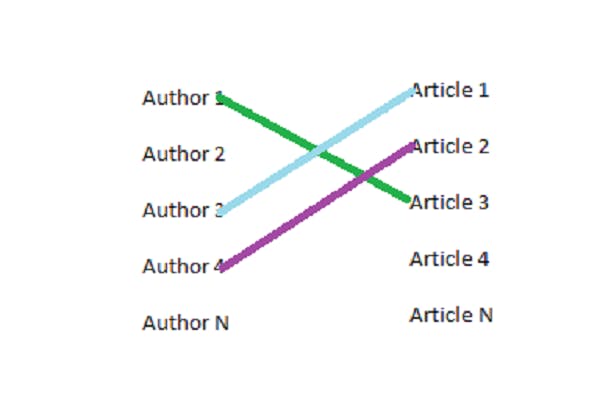
Wow 👍 well done for making it to the end. I guess some clarifications have been made to some things regarding Django models. In the next article we will get our hands dirty and actually code in Django and see these models in action.Thank you for reading.
Visit Django models documentation for more details.
